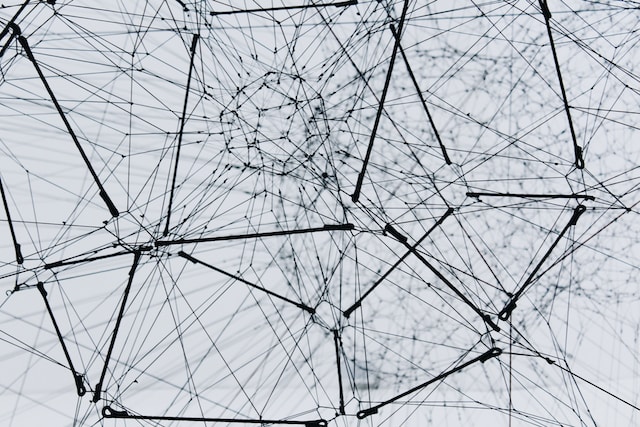Networks are inextricably woven into today’s commercial landscape. Whether connecting point-of-sale systems or employees sharing files, networks make things happen.
Keeping your technology up to date has benefits beyond cutting down on tech debt. Proper equipment mounting is essential to a smoothly running network. Here’s how.
Optimal Airflow
Airflow is vital to a network; it can help keep everything cool and prevent dust buildup. This can lead to improved performance, increased security and greater reliability. It can also help to reduce costs by lowering the temperature of a data center and increasing energy efficiency.
In most cases, networking equipment should be mounted on a rack for optimal airflow. This can be a cabinet, open frame or wall mount rack.
Cabinet racks are often used in secure areas like network closets to provide quick access to equipment for maintenance and troubleshooting. They are also ideal for data centers where high security is required, and the enclosed design allows for better airflow and temperature control. Proper mounting of network equipment can save floor space in tight spaces and are available in 1-6 rack units. They have hinged brackets that swivel out and are perfect for smaller networking equipment. They can be installed in a data closet or shared space and are ideal for patch panels, switches and routers.
Proper Cable Management
A jumble of tangled wires is not just embarrassing for an IT professional. It could also be a fire hazard or heat damage to sensitive equipment. This damage can then lead to reduced productivity and performance.
The most effective way to prevent this is by using cable management solutions such as plastic cable ties or Velcro cable managers that keep all cables and wires tightly bunched up to prevent tangling. They also ensure that wires are easily traceable and grouped, which can help troubleshoot problems with devices, servers or other connections.
An organized system of cables and wires makes it easier for technicians to install patch cables or add new hardware to existing systems. When all the wires are sorted, labeled and easily accessible, it’s simple to plug in the new hardware without spending hours trying to find a specific connection within a massive cable mess.
Optimal Temperature
Have you ever experienced a computer or phone becoming unusable due to its internal temperature rising too fast? This can be a major problem and can result in lost productivity. Many business server rooms have cooling fans and A/C units, but keeping equipment at an optimal temperature is crucial to ensuring your company doesn’t lose its data.
Several studies have shown an ideal office temperature for maximizing productivity. Generally, most offices should be kept between 70 and 77 degrees Fahrenheit.
However, it’s important to remember that these temperatures are based on dry-bulb temperatures and should be considered guidelines rather than strict regulations. Depending on your class of hardware, the recommended and allowable temperature metrics may differ. The allowed metric is typically much broader than the recommended metric and is a good way to determine whether your hardware is operating within safe parameters.
Optimal Space
There are a variety of racks and cabinets that can help you mount your equipment. Cabinets are fully enclosed and provide more security for data center equipment, while shelves are open to all sides and can accommodate different weight capacities. Choosing the right type of rack for your network is important for optimizing power protection, cooling and security.
A properly planned and executed network installation can prevent problems like heat, over-extension of cabling and hardware failure. By planning out your equipment placement, you can avoid costly mistakes that could halt your business operations.
When choosing a network rack or cabinet, ensure it has the space you need for current and future expansion. If you have to place a PDU (power distribution unit) in the rack, ensure it is not near a server that will cause hot spots or crowding that will affect airflow and cooling. Choose a vertical PDU.